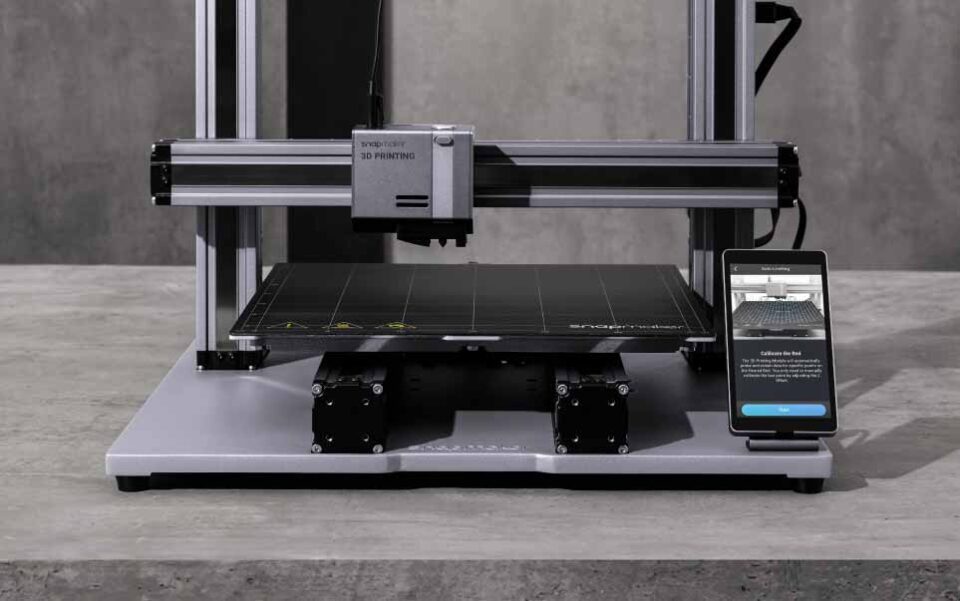Calibration is a fundamental step in setting up your 3D printer for accurate and high-quality prints. You’ve probably spent time tramming your bed, calibrating your E-steps, and maybe even tuning your PID settings. These steps ensure your 3D printer is mechanically sound and moving correctly. However, calibration isn’t always a set-it-and-forget-it process. The properties of your 3D printer filament play a significant role in how plastic is extruded and adheres, meaning that switching between different types or even brands of 3D printer filament often necessitates recalibrating certain settings to achieve the best results from your machine.
Ignoring the “filament factor” in your calibration routine can lead to a range of issues, from dimensional inaccuracies and poor surface finish to failed prints. Let’s look at how your choice of 3D printer filament impacts key calibration steps.
E-steps Calibration: Mostly Printer, Slightly Filament
E-steps (Extruder Steps per Millimeter) calibration is about ensuring your extruder motor pushes the exact amount of 3D printer filament you tell it to. You typically calibrate this by telling the extruder to push a certain length of filament (e.g., 100mm) and then measuring the actual length extruded. If it’s off, you adjust the E-steps value in your printer’s firmware or slicer settings.
This calibration is primarily dependent on the mechanics of your 3D printer’s extruder – the motor, gears, and hobbed bolt or gear that grips the filament. Once calibrated for a specific extruder setup, the E-steps value should theoretically remain constant regardless of the 3D printer filament type.
However, there’s a slight caveat. The physical diameter of 3D printer filament can vary slightly between materials and manufacturers (though 1.75mm or 2.85mm is the standard target). While modern printers and slicers assume a nominal diameter, significant deviations can subtly affect how the extruder gears grip and push the filament. For the most critical applications, you might check the actual diameter of a new spool of 3D printer filament and potentially adjust the flow rate (discussed next) rather than E-steps, but it’s worth being aware that filament consistency plays a minor role even here.
Flow Rate (Extrusion Multiplier): Highly Filament-Dependent
While E-steps ensure the correct length of filament is pushed, the flow rate (often called Extrusion Multiplier in slicers) determines the volume of plastic extruded. This is where the properties of your 3D printer filament have a major impact. Different plastics have varying densities and melt flow characteristics at printing temperatures. Even two spools of PLA from different manufacturers might behave slightly differently when melted and extruded.
If your flow rate is too high (over-extrusion), your prints will have excess material, leading to blobs, poor surface finish, dimensional inaccuracies (parts being too large), and potentially nozzle clogging. If it’s too low (under-extrusion), you’ll see gaps between lines, poor layer adhesion, and weak, brittle prints.
Calibrating flow rate is essential every time you switch to a new type or brand of 3D printer filament. The standard method involves printing a single-wall cube (with no top or bottom layers) and measuring the thickness of the wall with calipers. You then adjust the flow rate percentage in your slicer until the wall thickness matches the line width setting in your slicer. This calibration ensures that the correct volume of melted plastic is deposited for that specific 3D printer filament.
Bed Leveling (Tramming): Adhesion Adds Complexity
Achieving a perfectly level (or consistently trammed) print bed is crucial for the first layer to adhere correctly across the entire build surface. While the physical flatness and levelness of your 3D printer’s bed are hardware-dependent, the tolerance for being slightly off can depend on the 3D printer filament you’re using.
Some filaments, like PLA, are relatively forgiving when it comes to bed adhesion, especially when printed on a heated bed with a suitable surface. Other filaments, like ABS or Nylon, are much more prone to warping and require near-perfect bed leveling and often specific build surfaces or adhesives to stick reliably.
While you don’t necessarily need to re-level your bed for every filament change if your printer holds its level well, it’s highly recommended to print a brim or skirt with a new 3D printer filament and visually inspect the first layer across the entire bed. This quick check will tell you if your bed is adequately leveled and the first layer is adhering correctly for that specific material before committing to a long print.
Temperature Tower Calibration: Filament and Hotend Specific
As discussed previously, finding the optimal nozzle temperature is vital for good layer adhesion and surface quality. This is a calibration that is entirely dependent on the specific 3D printer filament you are using and how it behaves in your 3D printer’s hotend. Printing a temperature tower allows you to see how layer bonding, bridging, and overhangs change at different temperatures for that particular spool of 3D printer filament.
Retraction Calibration: Tuning for Material Behavior
Retraction settings (distance and speed) are calibrated to minimize stringing and oozing. While the optimal settings are influenced by your extruder type (Bowden vs. Direct Drive), they also depend on how “stringy” or prone to oozing a particular 3D printer filament is. Some materials, like PETG, are more prone to stringing than PLA and might require different retraction settings. Calibrating retraction for a new filament helps ensure clean movements between print areas.
Conclusion
While the core mechanical calibration of your 3D printer provides a stable foundation, the properties of your 3D printer filament introduce variables that require ongoing attention. Calibrating the flow rate is arguably the most critical step when switching materials, but checking bed adhesion via a test print and running temperature and retraction towers for new filament types or brands will significantly improve your print success rate. By recognizing the “filament factor” in calibration, you ensure that your 3D printer is always optimally tuned for the specific 3D printer filament it’s extruding, leading to more reliable and higher-quality prints.